You may need to delete your existing Twitch account to create a new one, or if you’re simply done with the streaming platform.
Fortunately, deleting your Twitch account is pretty straightforward – just be sure that’s definitely what you want to do. Twitch lets users disable their account temporarily or permanently delete it, so if you’re on the fence, it could be worth disabling your account rather than getting rid of it for good.
Below, we guide you through how to delete your Twitch account permanently, but we’ll also share how to disable your account temporarily if you simply want a break. If you’re not quite done with the streaming platform yet, check out our guide on how to stream on Twitch.
Steps for how to delete a Twitch account
- Log into the Twitch account you want to delete
- Go to Delete Account
- Give a reason for deleting your account (optional)
- Select “Delete Account”
Step-by-step guide on how to delete a Twitch account
1. Log into your Twitch account
(Image: © Future/Twitch)
Log in to the Twitch account you want to delete via the Twitch website. If you’re someone with multiple accounts, make sure it’s definitely the correct one.
2. Go to Delete Account page
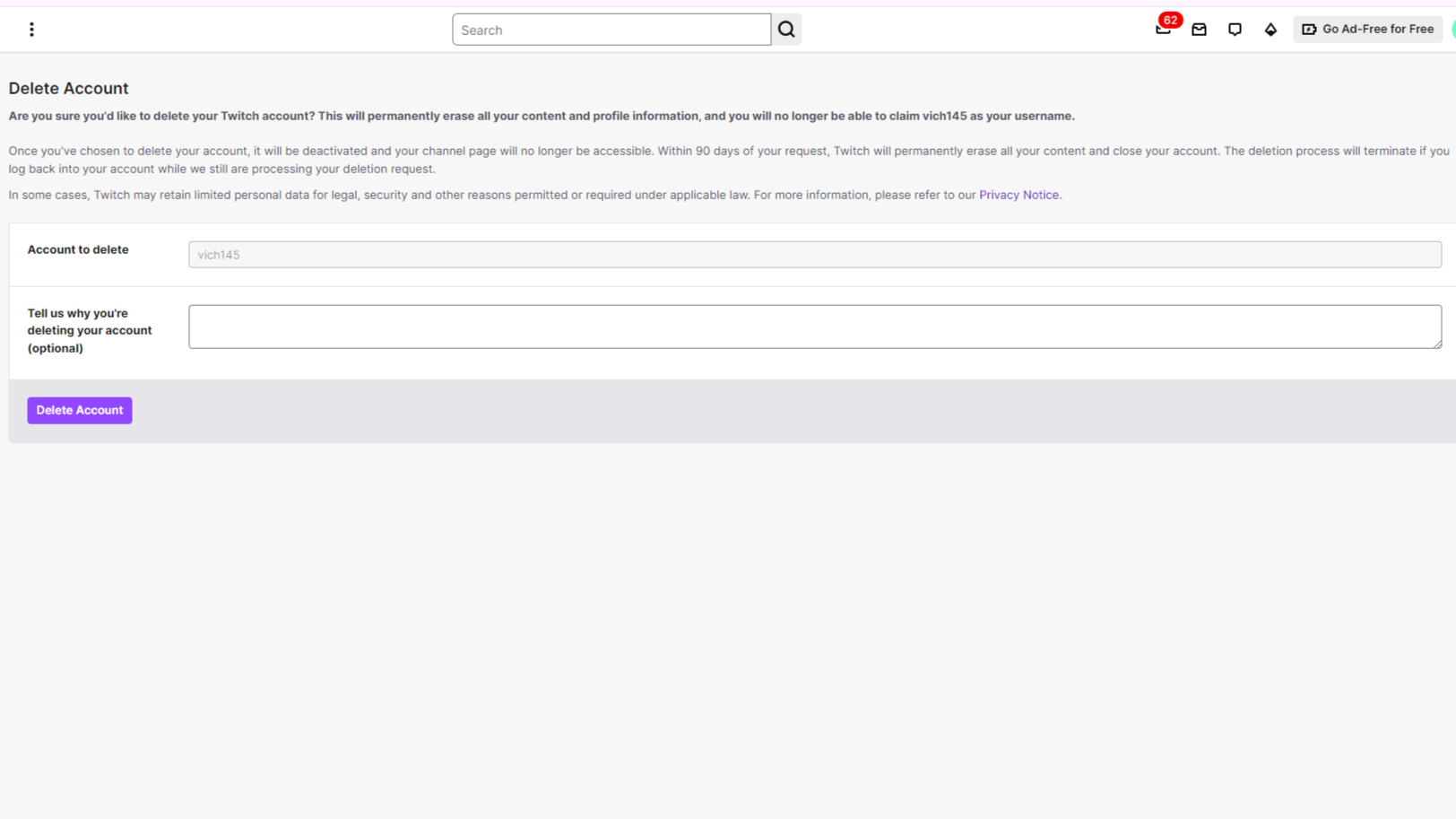
(Image: © Future/Twitch)
Next, go to the Delete Account page via this link. This page warns you that deleting your account permanently erases your content and profile information – and that you won’t be able to claim your user name again. If you’re a streamer, make sure you’ve backed up all your clips and videos to avoid losing them.
Once you fill out this form, your Twitch account closes within 90 days. However, if you change your mind, you can log in to your account before the deletion process has completed, in order to terminate the deletion request. This is also worth noting generally: if you log in after filling out the form, you effectively halt the process and will need to go through these steps again to delete your account.
If you’re sure you want to delete your account, double-check that the “Account to delete” box has the right username in it (this is added automatically and can’t be changed unless you change account). You then have the option to tell Twitch your reasons for wanting to delete your account, but this isn’t mandatory.
Select “Delete Account” and your Twitch account deletion process will begin.
Steps for how to temporarily disable a Twitch account
- Log into the Twitch account you want to disable
- Go to the Disable Account page
- Give a reason for disabling your account (optional)
- Select “Disable Account”
Step-by-step guide on how to disable a Twitch account
1. Log into your Twitch account
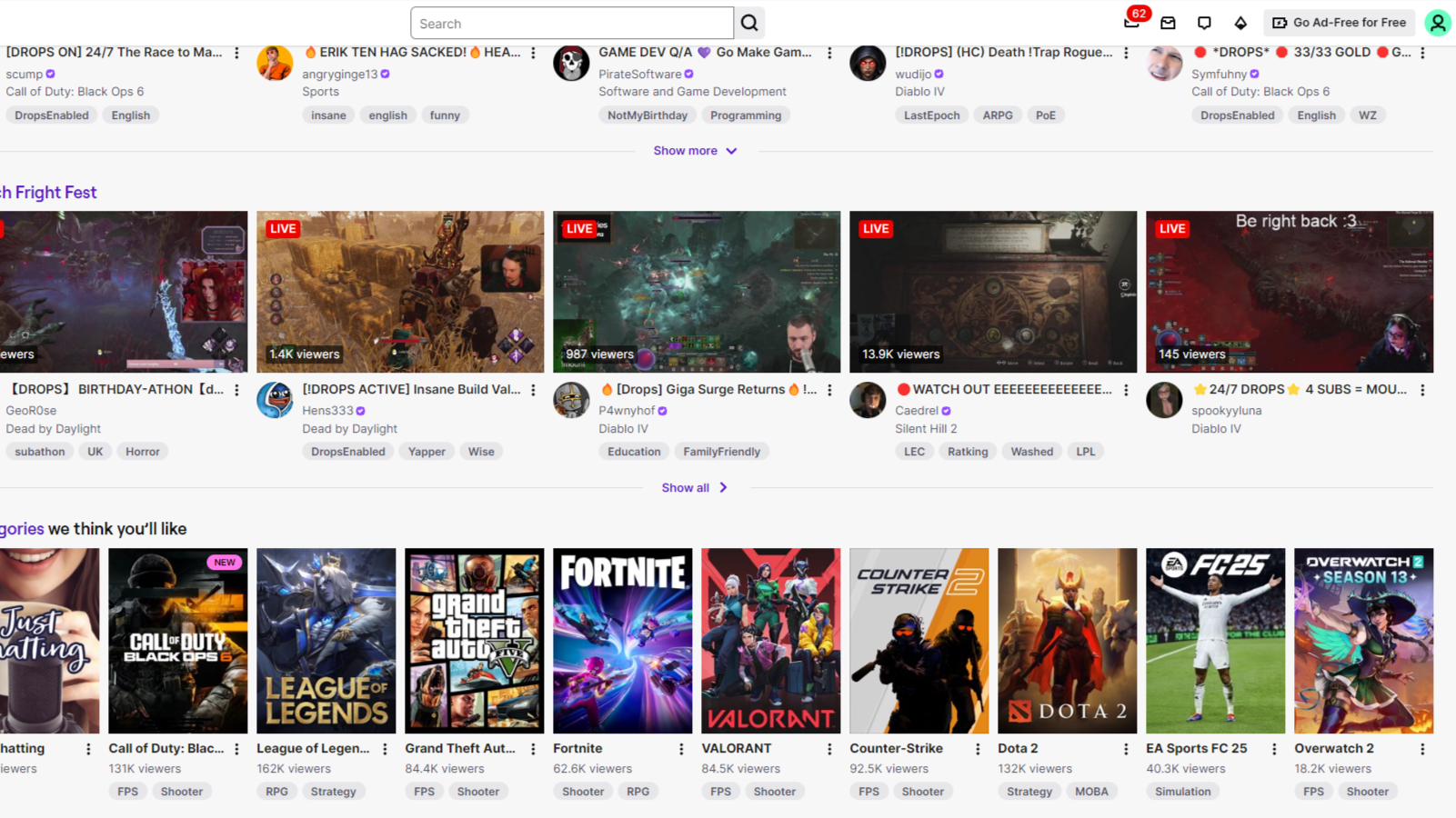
(Image: © Future/Twitch)
Log in to the Twitch account that you want to temporarily disable via the Twitch website. If you’re someone with multiple Twitch accounts, just make sure you’re definitely in the account you want to disable.
2. Go to the Disable Account page
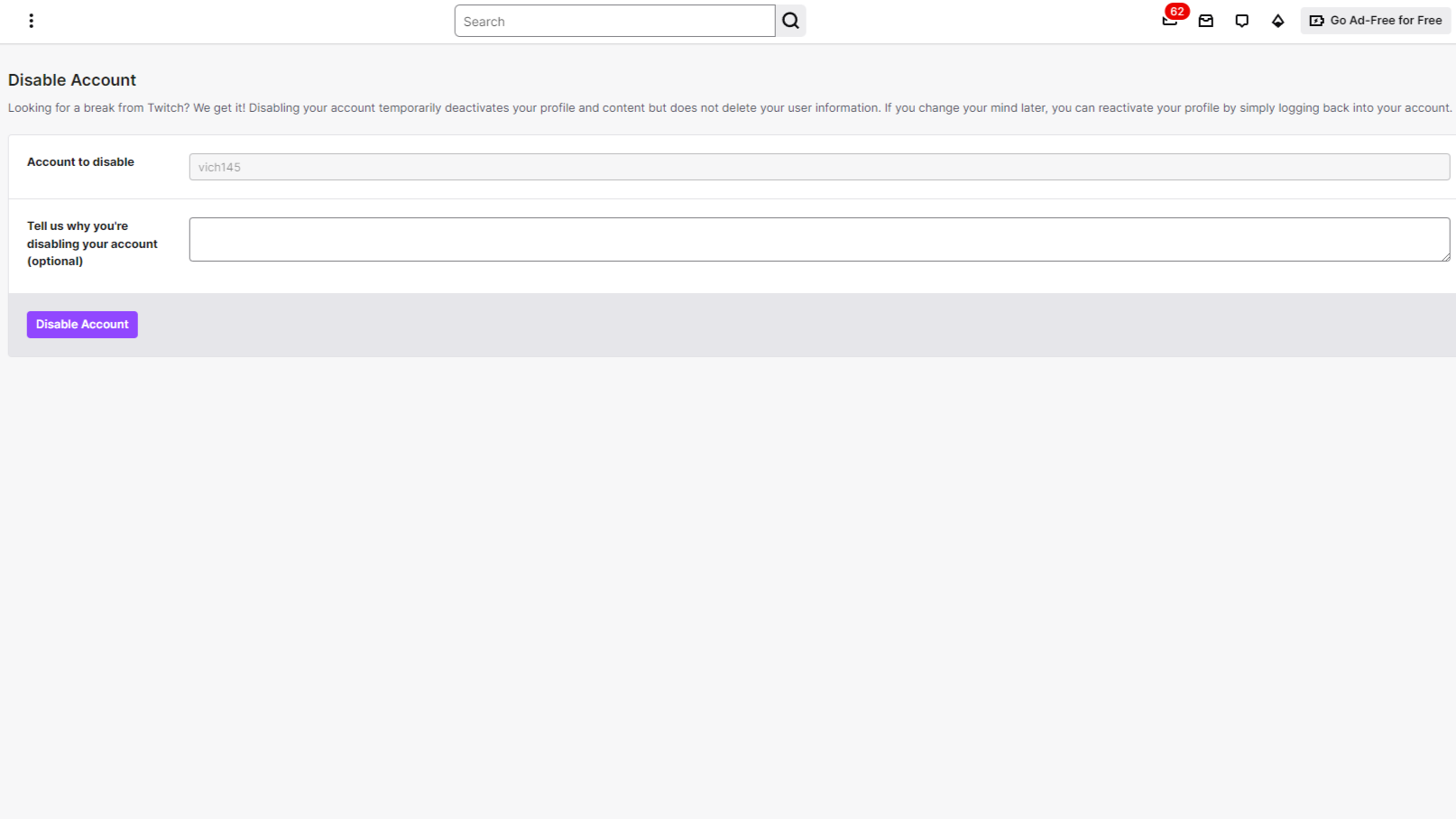
(Image: © Future/Twitch)
To disable your account, rather than delete it, go to the Disable Account page via this link. Ensure the account name is correct (or re-log in with the right account), then you have the option to tell Twitch your reasons for disabling your account, although this isn’t mandatory.
If you’re happy to disable your account, click the “Disable Account” button. This immediately disables your account, deactivating your profile and content. Disabling your account doesn’t delete your user information, however.
When you want to reactivate your account, simply log in again.
FAQs
How long does it take to delete a Twitch account?
As mentioned above, your account isn’t deleted immediately after filling out the form. Instead, filling out the form starts the deletion process which can take up to 90 days to complete. Until your account is deleted, it is deactivated.
How do I stop the Twitch deletion process?
If you’ve made a mistake, and no longer wish to delete your Twitch account, log back in to reactivate your account. You need to do this before it’s permanently deleted, however.
Final thoughts
If you’re on the fence about whether or not to delete a Twitch account, we’d suggest it’s better to disable it temporarily instead; that way, you won’t lose your valuable content. However, if you’re dead set on deleting your Twitch account then you should also check out our guides on how to delete a Facebook account and how to delete an Instagram account to continue your online purge.


Comment here